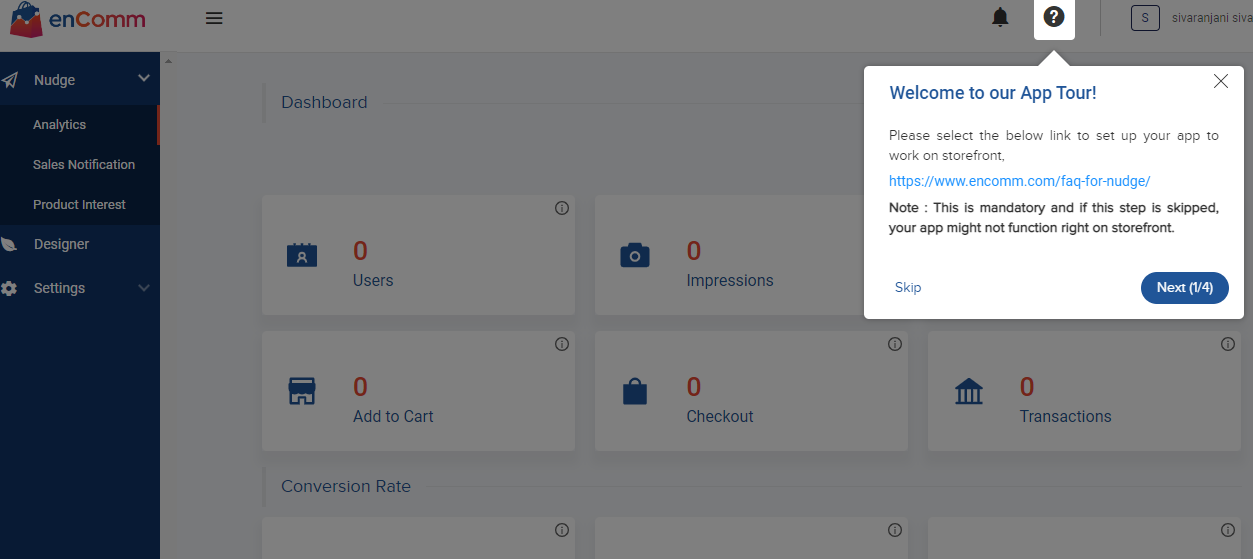Quick Start Guide

This quick start guide offers you everything you need to get started with our Nudge app. This article will walk you through every step of the process, from installing the app to optimizing it for better performance.
Encomm Nudge App
Nudge is a notification app developed by Encomm. It allows merchants to create and customize social proof notifications for customers who visit their Shopify store. There are 2 types of Nudge notifications:- Sales notifications displaying recent sales
- Product interest signals that display the number of views, products added to cart, and items sold.
Getting Started With Encomm Nudge
-
Install Nudge App
Go to the Shopify App Store and search for “Encomm Nudge.” Click the install button and grant access to necessary data for the app to work properly. Watch the App Tour to learn more about the app features. -
Embed Product Interest Signal
Stores using Shopify 2.0 themes have the option to drag and drop product interest signals and embed them in the product page as required. Go to your Shopify store themes, click “customize,” and then choose the product page. Look for “Encomm Nudge” in the product page settings. Add it to your page and effortlessly move it to any position you like. There is more than one way to move, hide and delete the product interest block in the product page. Do not forget to click ‘Save’ at the end. For running sales notification campaigns, you do not need this additional step. -
Create Campaigns
Here’s how to make a simple sales notification campaign. In minutes, you may create a product interest campaign. You can create Nudge campaigns using either a predefined template or a custom template. -
Edit Templates
Creating a custom template is easy! Take a predefined template and edit it to suit your online store’s theme and design. You can also create a custom template using the Designer tool. -
Pause/ Stop Campaigns
You can pause and resume a campaign at any time. You can also delete a campaign by clicking the delete icon. -
Uninstall App
Here are simple steps to uninstall the app.